Instructions for using the Children's Ministry CD-ROM
Please read through the following page for directions.
1. Instructions for Training
Class
2. Printing the Training Manual
3. The Curriculum
4. Seminars
5. Newsletters
6. Support
7. Begin the Training Class!
Please refer technical questions, problems,
or comments to the Webservant.

1. Instructions for Training Class
There are two different ways to navigate through the Training
Class CD-ROM
Guided Tour - Take a guided tour of the Children's Ministry Training class and follow
along with Pastor Larry through 2-hour increments of the eight week course taught at
Calvary Chapel of Costa Mesa. The pages will be turned automatically to follow the
same order as the class is taught by Pastor Larry.
Audio & Video Control Panel
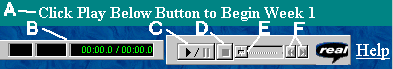
These five elements give you VCR-like controls for using the audio and
video sessions:
A. The teal frame with white text tells you which session
you are currently playing.
B. (Hours:Minutes:Seconds) The timecode to the right of the slash
displays the length of the file; the timecode on the left side of the slash indicates your
current position.
C. The play/pause button. If you click once, the file begins playing;
double click and the file pauses at the current position.
D. The stop button. Press this to stop playing the current file.
E. This is the scroll or slider bar. From here you can click and hold the
slider to move very quickly to the middle, end or wherever you like on the audio or video.
F. These are the rewind and fast-forward buttons.
Unlike a VCR, they do not send your file to the very beginning or end;
instead, these buttons move your file 2 seconds ahead for fast forward and 2 seconds back
for rewind.
Page-by-Page
- You can use the navigation bar (below) to go through the training manual page by page.
This will simply allow you to approach the class one page at a time, and is an
excellent way to review a particular page. This will not be the
same order that Pastor Larry Enterline goes through in a regular class as led by the Holy
Spirit. Navigating page-by-page will only present the audio/video associated with
the selected page(s). If you would like to take the class in the original order, see Guided Tour link.
Navigation Bar
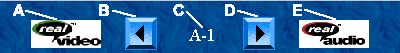
Five options are available on the navigation bar:
A. The "Real Video" button will provide you video of
Pastor Larry Enterline's corresponding message pertaining specifically to the page.
B. The Back arrow will take you to the previous page.
C. This points to the current section and page number.
D. The Forward arrow will take you to the next page.
E. The "Real Audio" button will provide you audio of
Pastor Larry Enterline's corresponding message pertaining specifically to the page.
2. Printing
the Training Manual
Printing the entire Manual using Adobe Acrobat Reader 3.0
(PDF Format).
In order to print the entire 53 pages of the manual (used in the class)
with the section dividers included, go to the Training Class link, then click on the Print Manual sub-heading. This will take you to
the PDF version of the Training Manual. Once there, click on the print icon  in the
Adobe Acrobat Reader toolbar. in the
Adobe Acrobat Reader toolbar.
Print the Training Manual one page at time
using Internet Explorer 3.0 and above.
In order to print the page of the training manual you are viewing,
click on the right mouse button and choose the Print option from the
list. If your default print settings are correct, then choose OK to
print. Or as a shortcut, use Ctrl+P.
Print the Training Manual one page at time using Netscape
Navigator 3.0 and above.
In order to print the page of the training manual
you are viewing, click in the frame area of the page. Choose the print button from
the Netscape toolbar. Or as a shortcut, use Ctrl+P.
3. Curriculum
We will be adding to the curriculum as it becomes available. It will
be in Adobe Acrobat Reader 3.01 (PDF format). In order to print the curriculum,
click on the Curriculum link, and then click on the lesson that you need (i.e., Lesson #1
- Creation). This will take you to the PDF file for that lesson. Then click on
the print icon  in the PDF toolbar. in the PDF toolbar.
4. Seminars
This page is for announcing upcoming Children's Ministry seminars.
It will provide the seminar information, classes, and times.
5. Newsletters
This page provides past newsletters from the Children's Ministry of Costa
Mesa available in Adobe Acrobat Reader 3.01 (PDF format) as examples of how to create your
own newsletter. Click on the newsletter that you want to print (e.g., February
'96). This will take you to the PDF file for that newsletter. Then click on
the print icon  in the PDF toolbar. in the PDF toolbar.
6. Support - Frequency Asked Questions (FAQs)
This page provides you with the most common or frequently asked questions
(FAQs) about this CD, the training manual, and the curriculum.
7. Let's Begin the Training Class!
Click on either of the two links listed below to start the Training Class:
Guided Tour
Page-by-Page
Return to Start Page:

|